




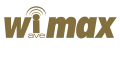
Welcome in the
energy saving mode
The energy saving mode visualizes web pages on a black background. In this way less electric energy is consumed. The saving is minimum but much more sizeable if multiplied for the number of daily site accesses (and in other terms of the number of monitors potentially working all over the world).
To set up the energy saving mode click on the button with the bulb OFF and then on the link at the bottom of the page to go back to navigation. To go back to standard mode click on the button with the bulb ON.
You can find the two energy saving mode icons in the control menu of all pages, high on the right. A little device that can contribute to sustainable development.
back to navigation